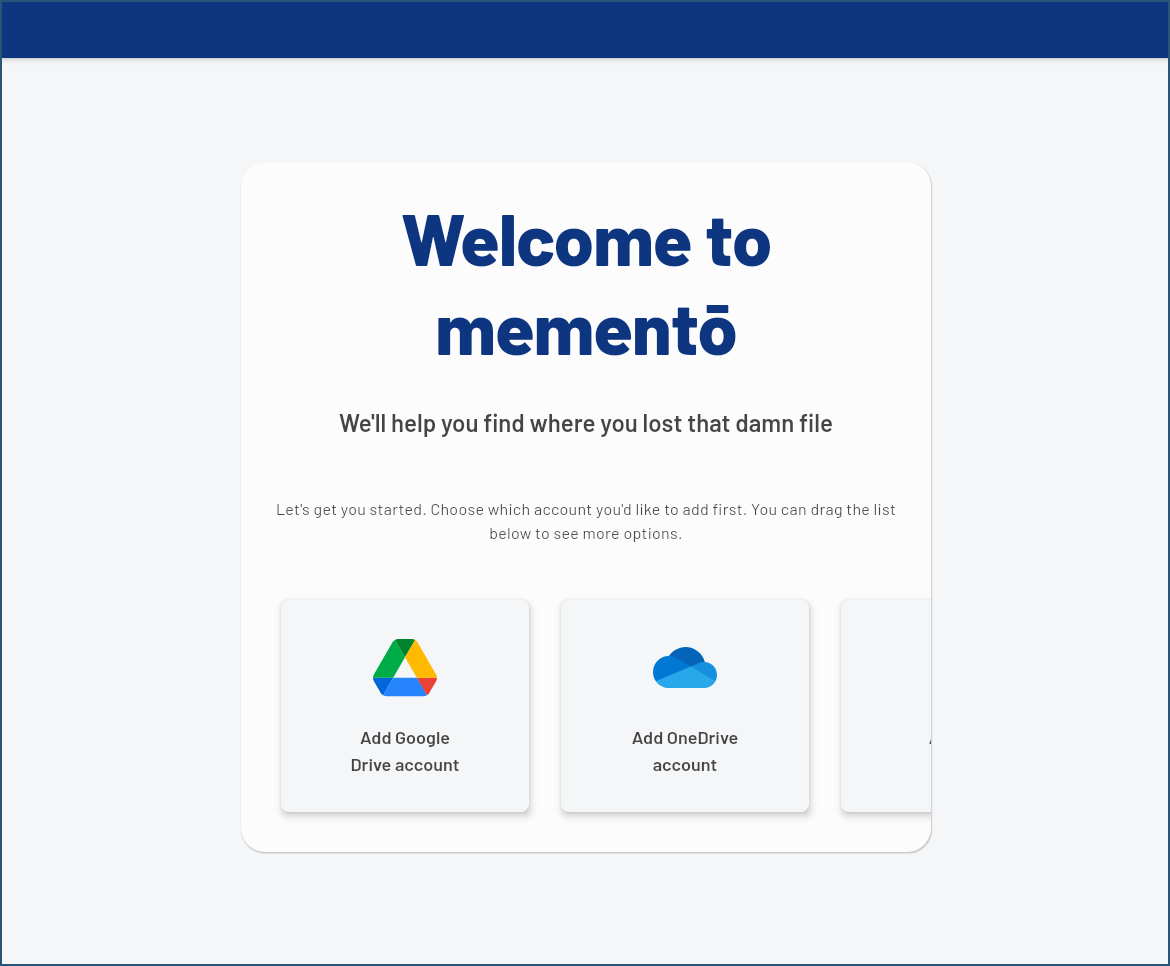Step 1
To get started, all you need is a valid email address, enter it in the appropriate field and click on Sign me up
On small screens
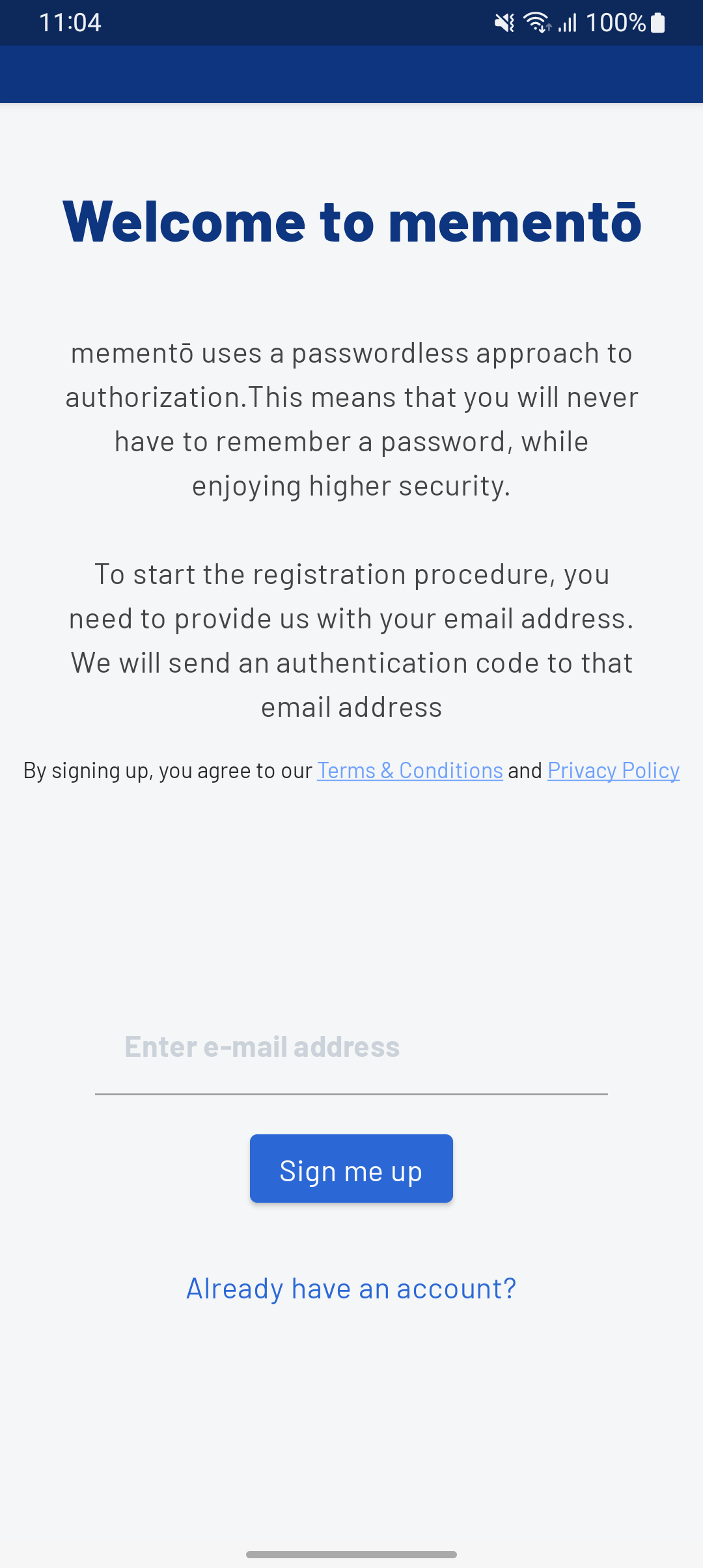
On large screens
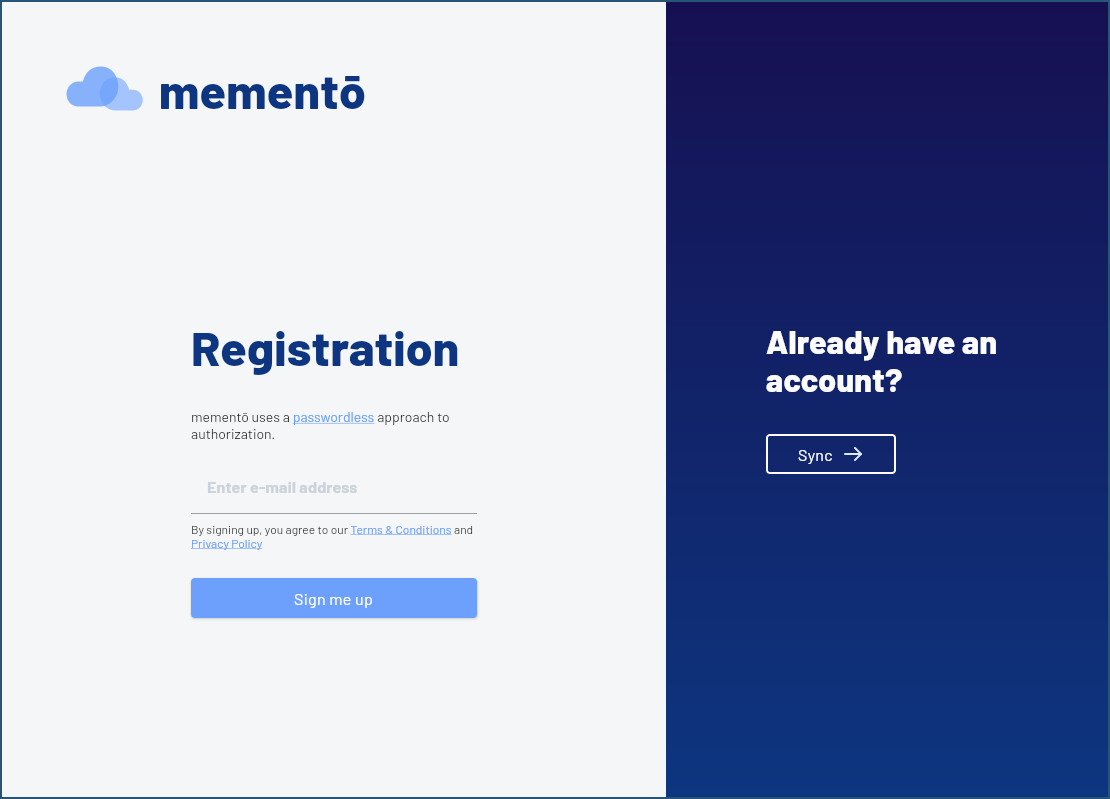
Step 2
You will then receive an authentication code to the email address you have supplied. You should enter this code into the application.
On small screens
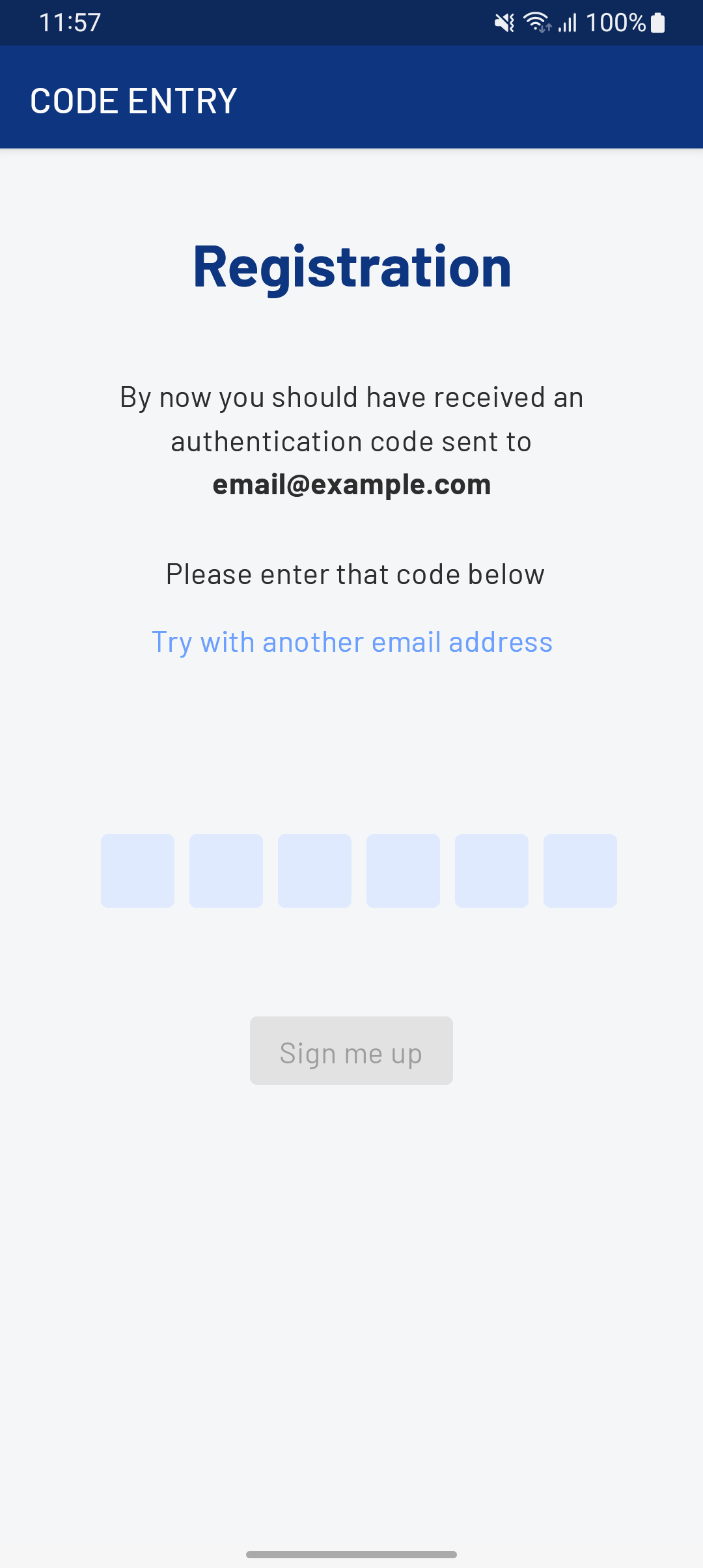
On large screens
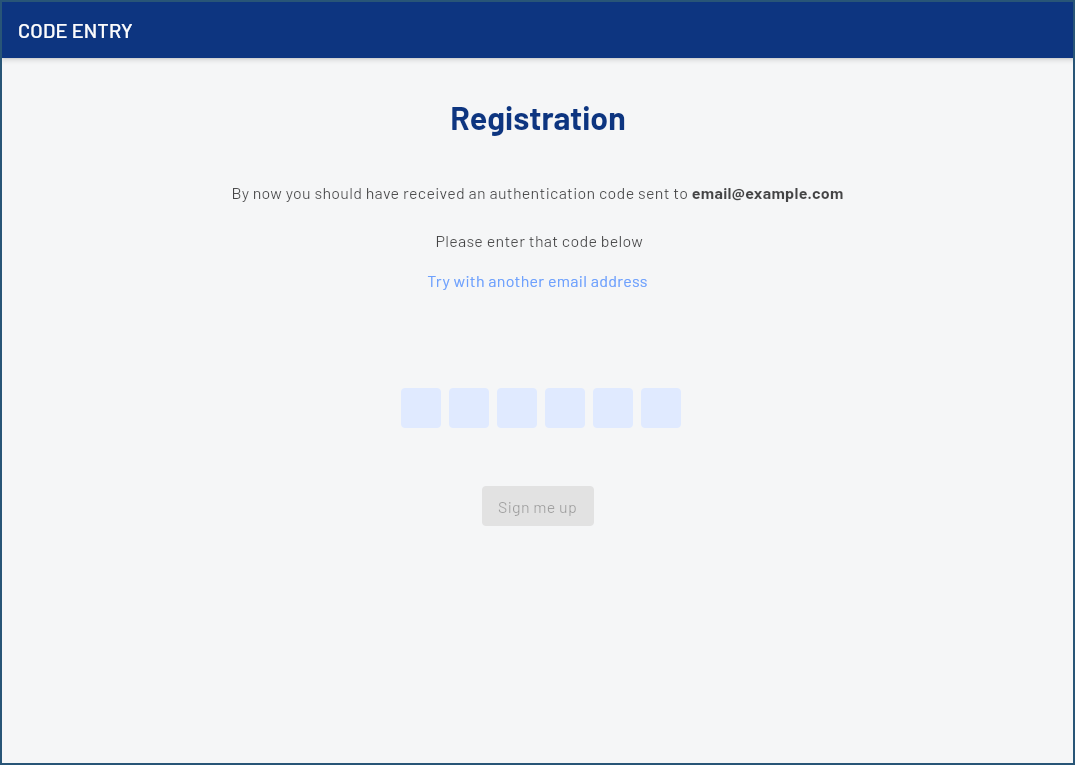
Step 3
If you entered the correct code, you will see the welcome screen where you can choose the type of storage you want to add first.
On small screens
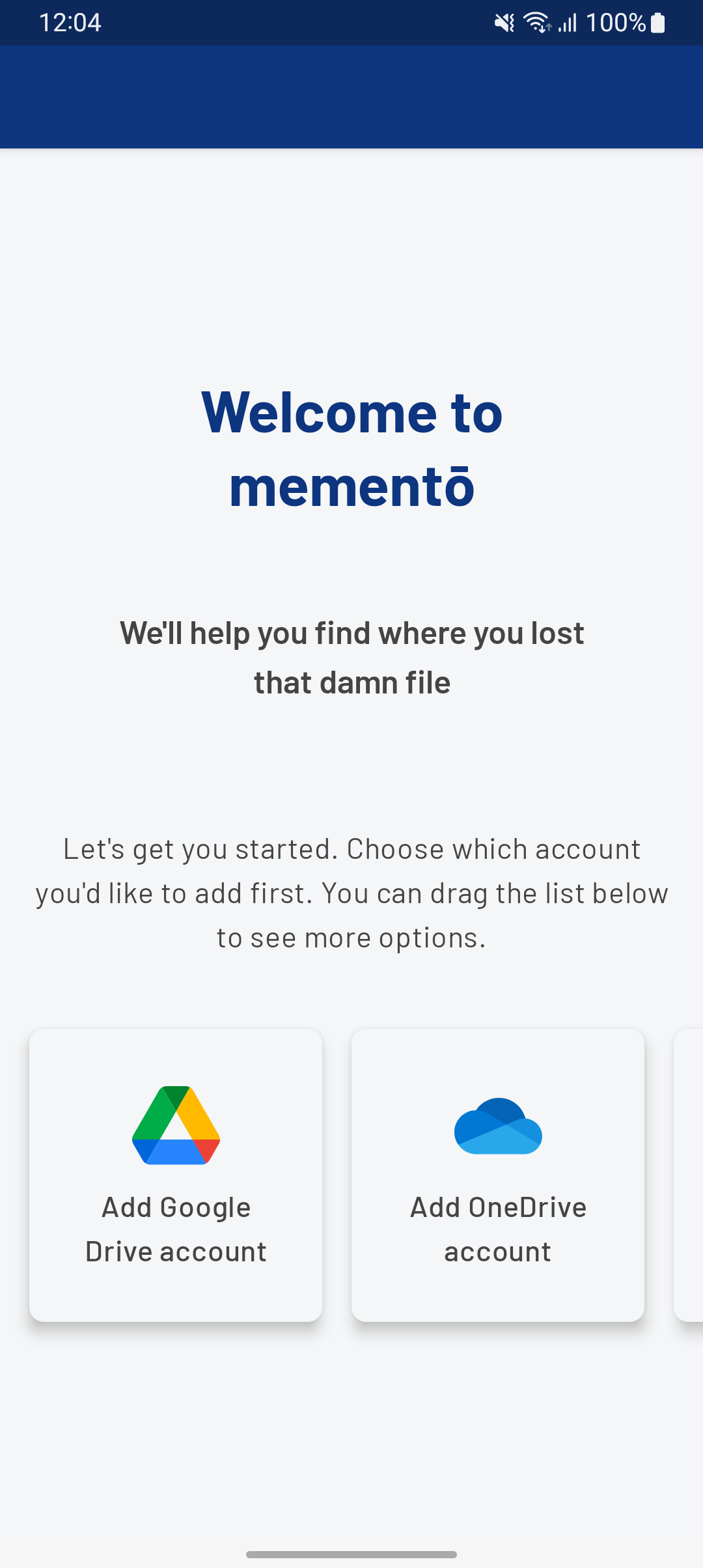
On large screens