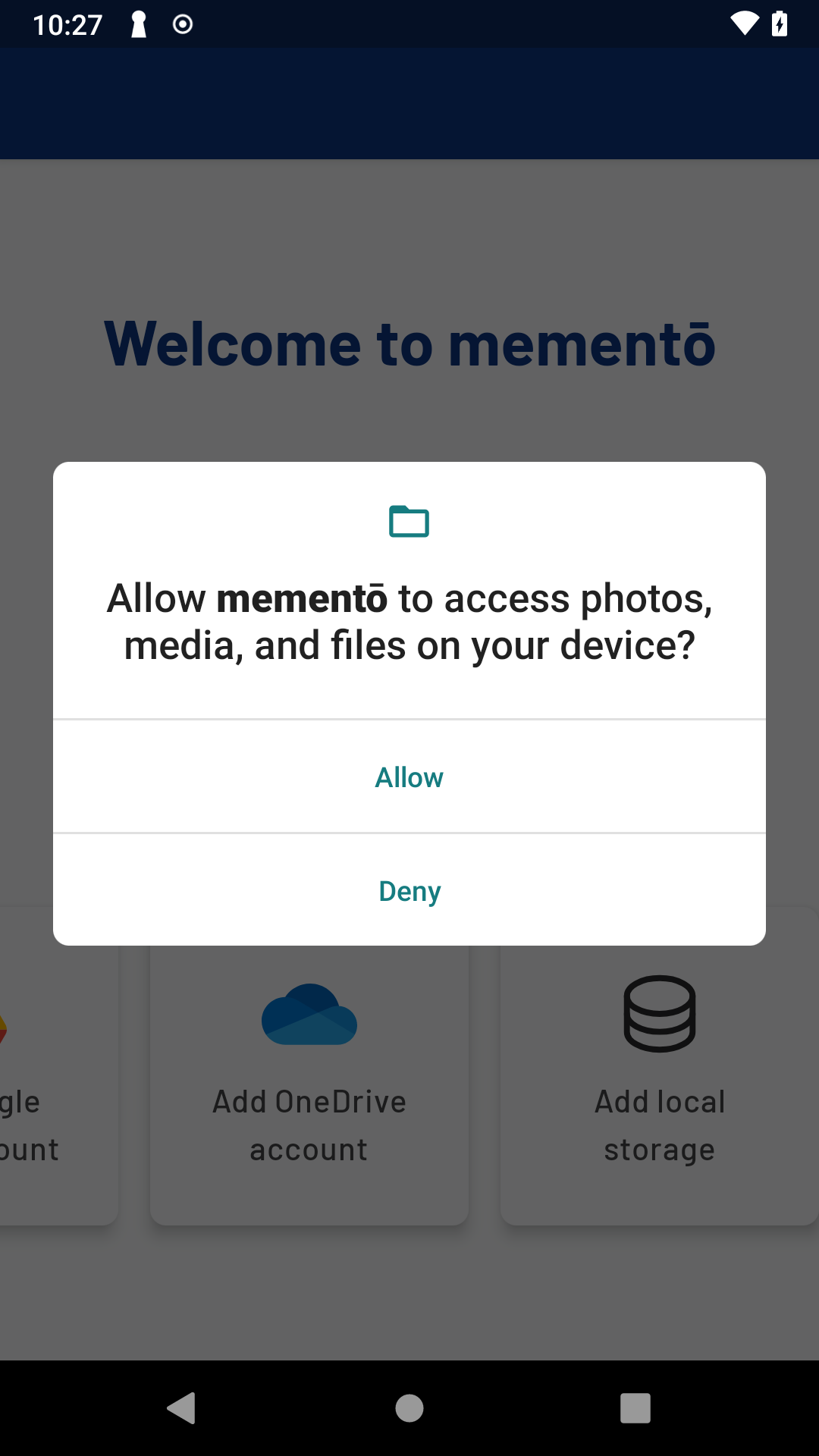Just like adding remote storage, you can add your local storage. To add local storage on desktop, follow the steps described in adding storage guide and then select local storage.
Desktop/Laptop (Windows, Mac, Linux)
Windows
Windows “C:” drive will be added to mementō. We are working on adding support for selecting drives other than “C:”.
Mac
You will have access to all of your storage. Some folders on your Mac are protected and MacOS will ask you to grant permission to read this folders specifically.
Linux
You will have access to all of your storage, usual Linux access permissions apply.
Android
Depending on your Android version, you might need to follow some steps to permit mementō to access your phone’s local storage.
Android 12 and higher
On Android 12 and higher you need to allow mementō “All file access”.
Pop-up asking you for permission
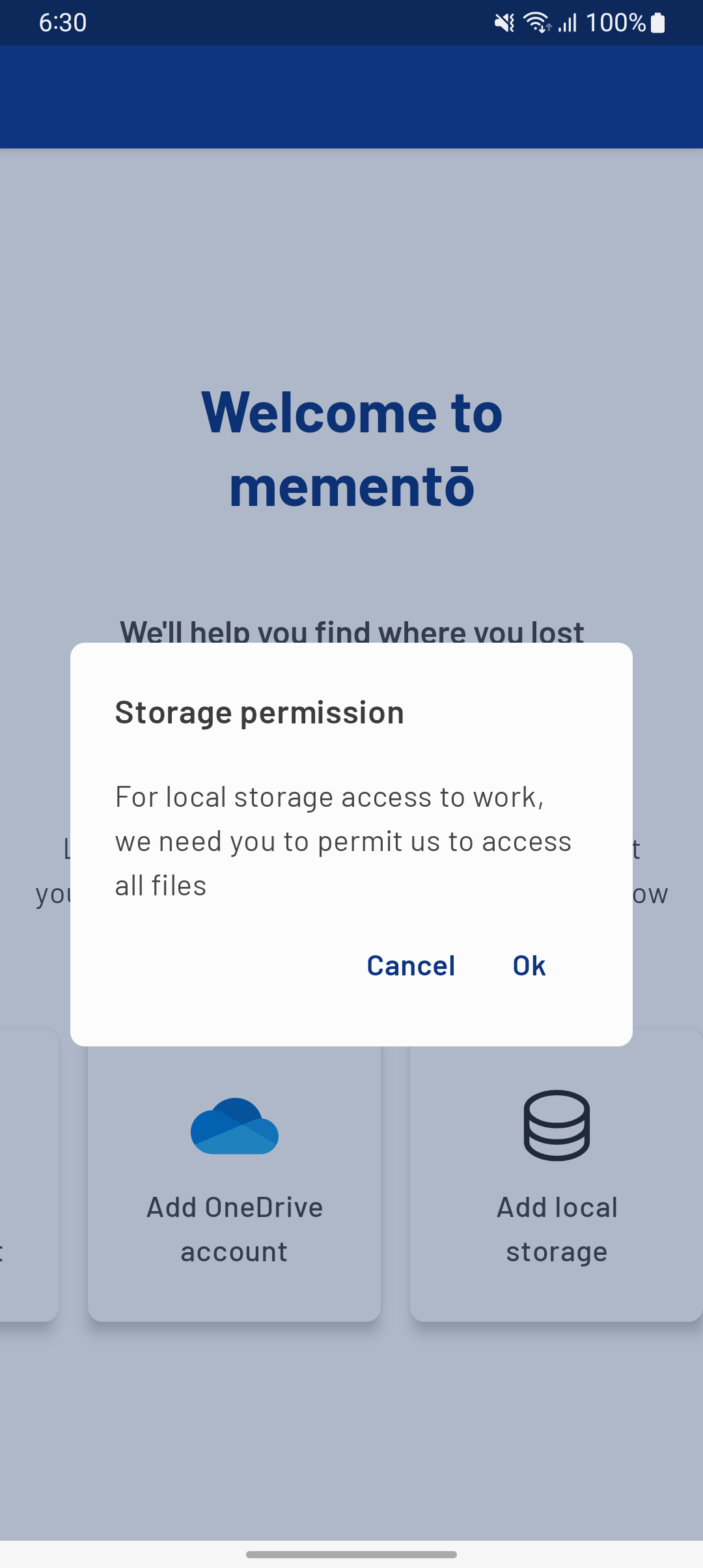
Android system screen
Here you need to specifically toggle mementō to ON
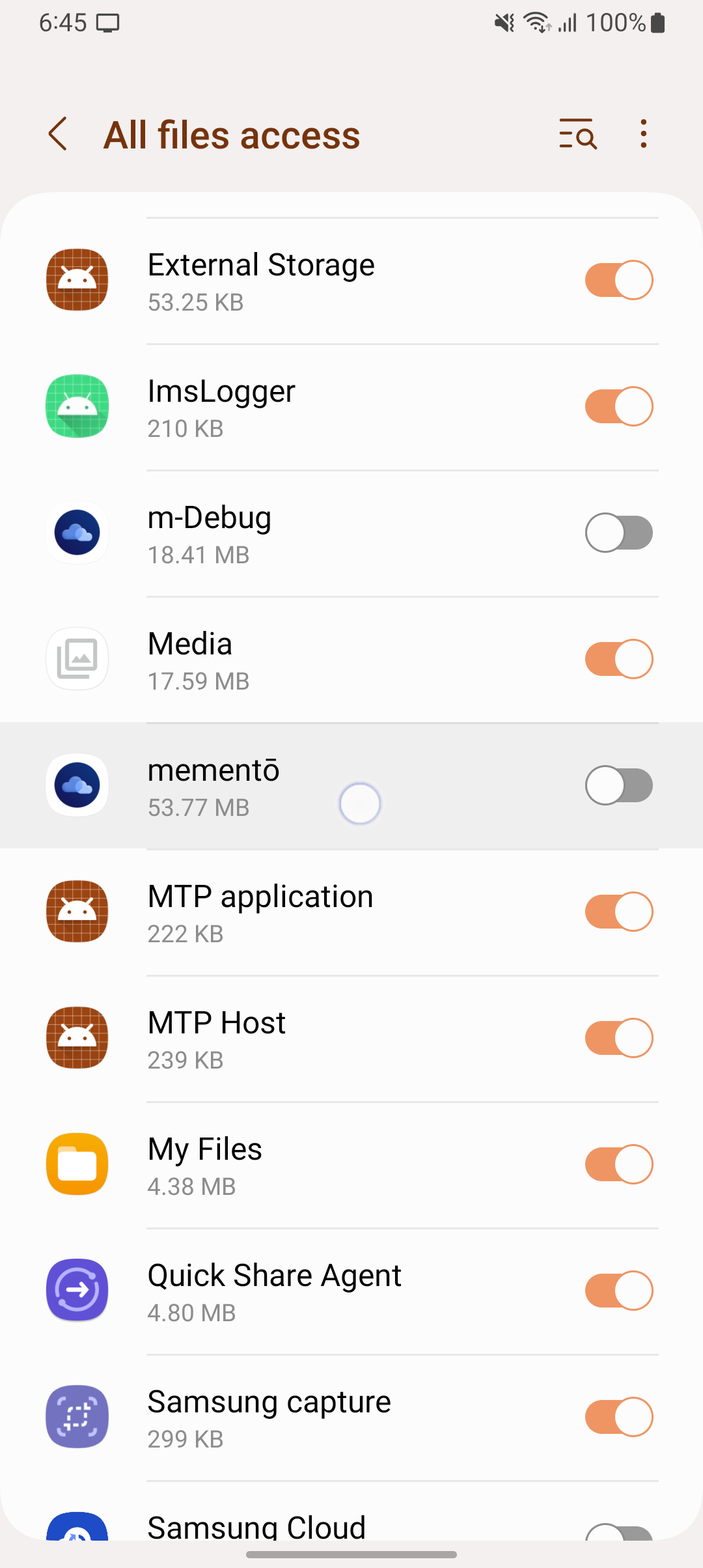
Android 8 to Android 11
On Android 8 to Android 11, you just need to click on “Allow” on the pop-up that system presents.